Earn Generating QR Code - Part Time Jobs & Work From Home Jobs
Hello Everyone,
Excited to share & teach you new skill. By learning this new skill, you can for sure earn good money by part time/freelance sites.
As promised in my previous blog, I would be writing in this current blog explaining, how to create and generate QR code.
We always seen the QR code in many places of transaction and companies. We always wondered, how this is done? is it going to be difficult or is it some tech savy kind of work.
QR code are mainly used in monetary transaction for Paytm or Gpay etc. However, its also used by companies to link their website or contact details into the QR code. Hence, we all would have experienced that, as soon as we scan the QR code in our mobile, we would be directed to that particular website or transaction. In US and UK, the usage of QR code is big time. People use QR code to link their contact information, website URL, profile information etc. So the demand of QR code generators is huge in US and UK.
Hence, by learning how to create QR code, we can input such skill in many freelance / part time working site and get micro jobs from clients of linking their website or contact info through QR code. People creating QR codes, quote 10 to 15 $ for generating QR codes and giving it to clients in such part time / freelance websites, as the demand is more. Mainly clients prefer quique well designed QR codes design and not just the regular ones.
In this blog, I shall teach you an new skill, how to create QR codes, especially unique QR code designs, custom made QR code designs.
Lets dive in !
What is QR code ?
A QR code (abbreviated from Quick Response code). It was first designed in 1994 for the automotive industry in Japan. A barcode is a machine-readable optical label that contains information about the item to which it is attached. In practice, QR codes often contain data for a locator, identifier, or tracker that points to a website or application. A QR code uses four standardized encoding modes (numeric, alphanumeric, byte/binary, and kanji) to store data efficiently.
The Quick Response system became popular outside the automotive industry due to its fast readability and greater storage capacity compared to standard UPC barcodes. Applications include product tracking, item identification, time tracking, document management, and general marketing. QR code consists of black squares arranged in a square grid on a white background, which can be read by an imaging device such as a camera, and processed using Reed–Solomon error correction until the image can be appropriately interpreted. The required data is then extracted from patterns that are present in both horizontal and vertical components of the image.
QR codes have become common in consumer advertising. Typically, a smartphone is used as a QR code scanner, displaying the code and converting it to some useful form (such as a standard URL for a website, thereby obviating the need for a user to type it into a web browser). QR code has become a focus of advertising strategy, since it provides a way to access a brand's website more quickly than by manually entering a URL. Beyond mere convenience to the consumer, the importance of this capability is that it increases the conversion rate: the chance that contact with the advertisement will convert to a sale. It coaxes interested prospects further down the conversion funnel with little delay or effort, bringing the viewer to the advertiser's website immediately, where a longer and more targeted sales pitch may lose the viewer's interest. QR codes storing addresses and URLs may appear in magazines, on signs, on buses, on business cards, or on almost any object about which users might want information. Users with a camera phone equipped with the correct reader application can scan the image of the QR code to display text, contact information, connect to a wireless network, or open a web page in the telephone's browser.
QR codes are used in some augmented reality systems to determine the positions of objects in 3-dimensional space. QR Codes are also being used to deliver Augmented Reality experiences. QR codes can be used on various mobile device operating systems. iPhones running on iOS 11 and higher. Some Android devices can natively scan QR codes without downloading an external app. The camera app is able to scan and display the kind of QR code (only on iPhone) along with the link (both on Android and iPhone). These devices support URL redirection, which allows QR codes to send metadata to existing applications on the device. Many paid or free apps are available with the ability to scan the codes and hard-link to an external URL.
QR codes can be used to store bank account information or credit card information, or they can be specifically designed to work with particular payment provider applications. There are several trial applications of QR code payments across the world. In developing countries like India and China, QR code payment is a very popular and convenient method of making payments. QR codes can be used to log into websites: a QR code is shown on the login page on a computer screen, and when a registered user scans it with a verified smartphone, they will automatically be logged in. Authentication is performed by the smartphone which contacts the server.
How to Make a QR Code -
Step 1: Select a QR code generator.
Step 2. Use an site "QR Code Monkey" or " Online QR code generator"
step 3 - We shall use the site " Online QR code generator" for futher steps as an example
step 4 - Open https://www.online-qrcode-generator.com/
Step 5 - In the option - URL - we can convert an website into an QR code
Step 6 - Chose the option URL - input any website which you want to create an QR code
Step 7 - Next click on " QR code Optional" button
Step 8 - change colours of your choice as shown in this image below
Step 9 - Change "Anchor Point" colours
Step 10 - Next Embed Logo - If any logo needs to be embeded in the QR code
Step 11 - You could embed any words by entering the text inside the QR code, may be the company name.
Step 12 - Finally Save. Input an Name for the QR code and select the format ( JPG, PNG etc) and click on download.
That’s it the QR code which you have created is downloaded to you. Using this samples you can create your gig/advertisement in freelancing site, that you have an skill to create such QR codes.
You could add such samples in your profile information page or post an offer page in freelance/part time jobs websites and quote the amount for your work. Get clients for your unique desiging skills and earn well.
This is the QR code I generated for my blogsite
Some samples of unique QR code creations, all it needs is our creativity and hard work to learn.
Folks, this blog was exciting, I hope. We all got to learn an new skill of generating QR code and sell the same to clients who are looking for such in freelance job sites and earn.
As long as we have learned something new to enhance our skill, we should be happy. So lets try and test such new learnings and feel good, we have learnt something new today.
Please do let me know your comments.
Cheers
Robin




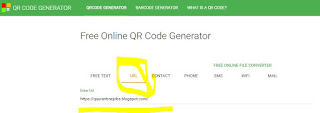



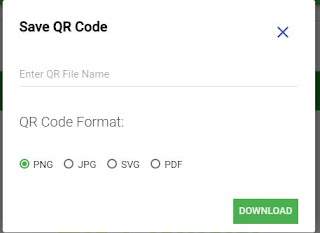






Comments
Post a Comment