Create an PayPal Account - Micro Jobs Payment mode
Hello Everyone,
Below blog is pertaining how to create PayPal account, Its easy and simple.
PayPal is an payment gateway, used for most of the international companies.
The companies, transfer your earnings for the work you have done to them to PayPal account and from PayPal account, just by one click you can transfer the funds to your local savings account, any bank.
Its exciting to have such international payment gateway, through PayPal I transfer the funds or do online shopping for my daily needs, with the account balance in it.
There is no opening fee for PayPal account. When any fund gets deposited into your PayPal account, all you need to do is to hit Transfer, to your local savings bank account.
So we need to link our local bank account to PayPal.
PayPal account is safe and secure, linking your bank account goes through lot to tight security process, same as when you link your bank account to Gpay or Paytm.
Payments made easy from International transaction and there is no joining fee or annual fee for PayPal.
Lets get in to the process steps of creating an PayPal account, its exciting to do it, trust me.
When you start working online, you need a mode to send and receive payment, to receive payment, you need to take help of services like PayPal.
PayPal has been one of the oldest and most-trusted services to send and receive payment. In particular, if you are from Asia or the United States, you will find PayPal’s service to be the best when it comes to receiving payment from overseas.
Benefits of using a PayPal account:
- You can receive payment from overseas accounts. (Such as clients or advertising payments.)
How To Create Your PayPal Account
- Add your PAN card
- Confirm your Email (When you sign up, you will get an Email from PayPal to confirm your account)
- Add bank account (This will be the bank account where your Paypal money will be withdrawn to)
- Purpose (From the long list, select the purpose on which you are receiving payment on your Paypal account -- click on Payments for jobs or select on option Others or select options Freelance or option - Market research). This is done, just to let them know what kind of transactions we are expecting in our account.
___________________________________________________________________________________
Note -- Screen shots of the tasks to transfer the amount deposited to our local bank account, in a secure way.

Linking Bank account to your PayPal account:
- Your Name
- Your Bank account
- Your bank IFSC code. (If you don’t know the IFSC code of your bank branch, simply go to your bank official site and search for it). If not, Search in Google with “Your Bank Name, Branch and IFSC code”. Ex: ICICI Bank, VasantKunj IFSC code”. You can also select No in front of “Do you know your bank’s IFSC code?”, and select your bank, state and branch using Drop-down from there.


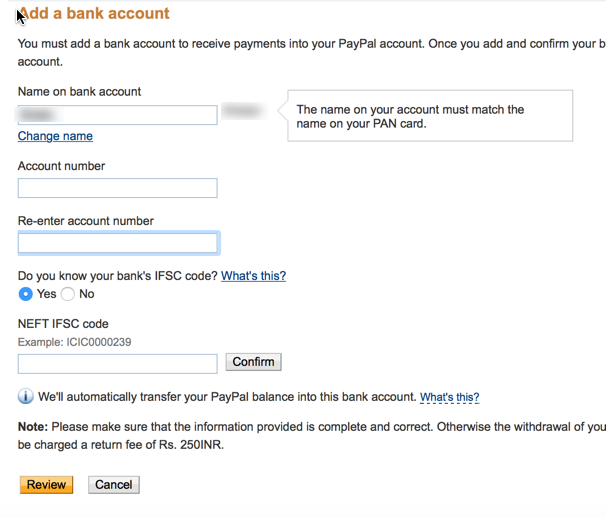
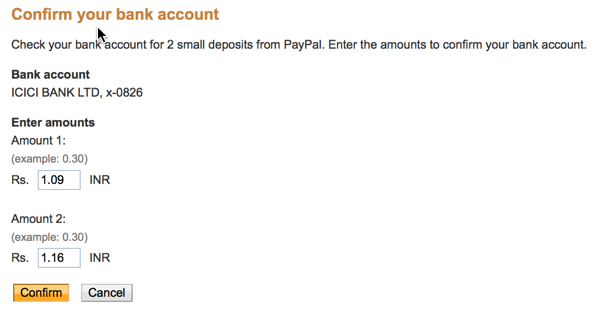



Comments
Post a Comment